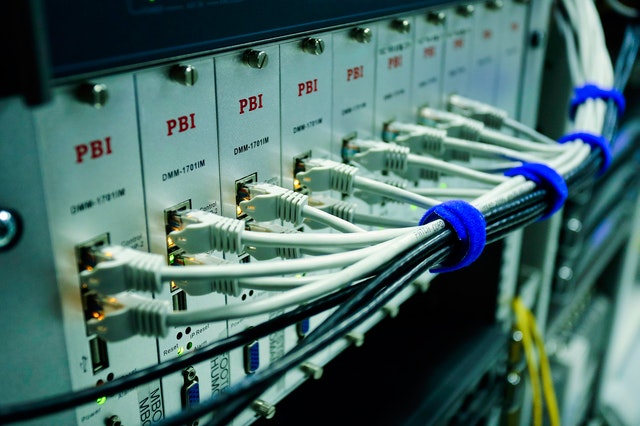
The shift for India into broadband connections was quick. At a time of the impending third wave of COVID, broadband plans have become a life savior for us as it helps us relieve pressure and stay connected. Despite the great speeds that are being offered, many small issues keep cropping up for which you may have to run to your phone and call your operator. But that takes a lot of time and if you have an online business that might really hurt your workflow.
So we searched up some of the most common issues which are faced and brought you all some quick troubleshoots to save your time and energy:
1. Checking the Cables and extensions
What often happens is that cables and extensions such as the Ethernet ports are not cleaned very frequently as they are generally designed to stay hidden. A collection of dust and factors such as weather changes or deterioration due to use may result in damage. So it is important to check your cables and extensions for any sort of damage. Sometimes just unplugging the cables, restarting your router, and re-plugging the cables will get you up and running!
2. Check for Viruses
This one cannot be stressed enough. In a world where we are connected so well, viruses do not only affect our computers alone. A study at Indiana University confirmed that malware can be designed to compromise Wi-Fi routers. Get antivirus and keep checking for viruses in your system. Keeping a secure lock on your connection safeguards the users of the best broadband in Delhi. We also recommend you to get WPA2 security which gives the highest level of control over external access.
3. Check the micro-filter
A micro-filter is that device to which all of your cables, your fax, phone, and modem are connected. This device may get damaged or may not be able to handle the load continuously. You can disconnect all the devices which are connected to this device and then reconnect them. Also in case you decide to change the microfilter, check if your broadband is working in tandem with the new device.
4. Update your firmware
In the hustle of work, we tend to miss out on the nitty-gritty details of equipment that we use. Firmware is the software that your PC needs to install before running your broadband connection. Often times with the high competition in broadband plans firmware is updated to give better internet speeds. These updates are generally available on the router or broadband providers’ websites. So keep checking and update it every time there is a notification.
5. Set a reminder for your broadband recharge
As simple as it seems, running out of recharge is a problem that even the users of the best broadband in Delhi have faced at least once. So we suggest you ask Google, Siri, or Alexa to put a reminder on for you, for the day just before your recharge runs out.
Try these fixes out and let us know if they worked. Issues are common but these quick fixes will help to light up your routers and make surfing as smooth as butter!
Frequently Asked Questions
Q1. How do I know if my router is working properly?
To test if your router is working, try to ping one computer using another computer in the same network. You should be able to do this if the router is working properly
Q2. What is the lifespan of a router?
The lifespan of a router depends on its usage. Generally, the router needs to upgrade after three to four years.



